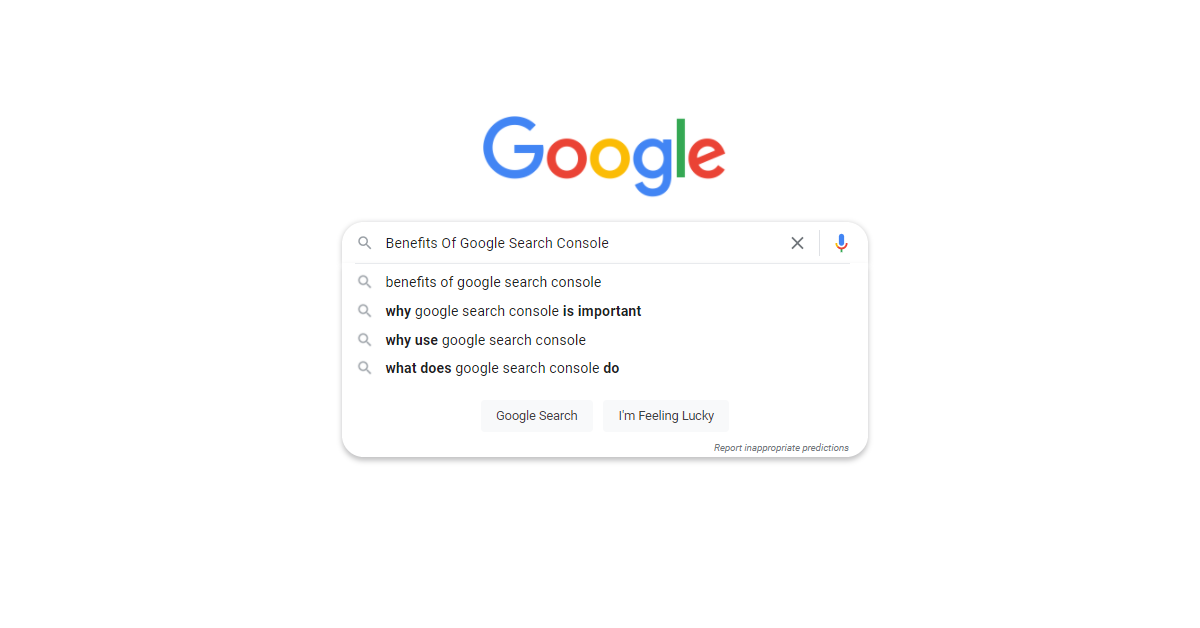
Google Search Console is a Great Complement to Google Analytics
Pretty much everyone involved with online marketing uses Google Analytics, but are you also using Google Search Console? If you answer no, you’re not alone, as many online marketers and search engine optimization (SEO) professionals overlook this valuable SEO tool. This is somewhat understandable given how much important information—visitor numbers, bounce-rate, time spent on site, visitor location, recurring traffic, keyword conversion rates, and more—is provided by Google Analytics.
Google Search Console provides similar information; however, it’s tailored on showing how Google itself is viewing web pages. To look at it another way, Google Analytics shows after-the-fact web page views data, while Google Search Console can show how Google itself will view your web pages going forward. Combining the two tools helps streamline and enhance SEO targeting, which will lead to even better search results.
Better Understand Your Search Appearance
Search Console allows users to view how a particular site’s search result look like, including a focus on structured data, such as sitelinks and rich snippets. This view can help expose any potential shortcomings in the structured data, allowing for fixes that can help SEO. It can also be used to improve how the search results will be seen by viewers when displayed on screen by Google.
Track How Google Bots Crawl Through Your Site
Google bots that crawl through websites seeking information matching search queries are ultimately responsible for determining search results. Google Search Console provides crawl statistics data for your pages that can help you ensure that bots are effectively crawling through them. Optimizers can view pages as the bots see them and make adjustments to pages to improve the bots engagement. This feature also exposes any bot crawl errors and provides information on page download time.
Ensure Page Indexing by Google
Bots discover web pages for searches, but they’re not going to become part of the search results unless Google indexes them. Google Search Console shows which web pages are indexed, which have been blocked by bots, and which have been removed from indexing. The feature also identifies which keywords in the content are most significant. Optimizers can then use this information to revise the content to make it more index friendly, request content re-indexing, and boost the overall number of webpages that are indexed.
Other Google Search Console Features
Along with the features described above, Google Search Console provides other SEO tools and benefits. These include:
- Identifies missing metadata, duplicate content, and HTML problems.
- Identify other domains linked to your pages.
- Search analytics that can be filtered to better understand SEO results.
- Email alerts when Google identifies site problems.
In short, when combined with Google Analytics, Google Search Console can definitely boost your SEO efforts.
Multi-Step Set-Up Process Deters Some Users
Getting started with Google Search Console involves the following multi-step process:
- Add and verify your website
- Add an HTML tag to your website
- Upload an HTML file to your website’s root directory
- Get verification through the site’s domain name provider
- Install Google Analytics code
- Install Google Tag Manager
The steps may vary depending upon the extent of your previous work with Google Analytics. Some people struggle with certain steps, especially the Google Analytics code installation, which is perhaps the most complicated step. If you get tripped up with your efforts to set up Google Search Console, you may want to seek out the services of a professional online marketing service.
Moxxi Marketing Can Boost Your SEO with Google Search Console
If you would like help setting up your Google Search Console, or otherwise want to improve the SEO of your online marketing efforts, Moxxi Marketing can help. Whatever your online marketing needs consult with Moxxi Marketing by contacting us today at 239.330.6236.